AdManager - Frequently Asked Questions
About the RTL AdManager
The RTL Ad Manager is a self-service platform that allows advertisers and agencies to create, manage, and optimize their advertising campaigns across our digital and addressable TV inventory. It provides automated buying processes, targeting options, and performance tracking.
Below is an interactive click guide to give you an overview of the platform.
https://app.storylane.io/share/kvqe5khacdlpFor the time being, the RTL AdManager supports CPM based campaigns
Advertisers can run campaigns across RTL’s owned and operated digital platforms, Addressable TV (ATV), and partner inventories. Specific details depend on the packages available in this FAQ in the “Packages” Section
Ads are displayed on RTL’s digital assets, including video (OLV), Addressable TV, and possibly print and TV inventory through custom requests.
The “News” section or newsfeed allows AdManager users to:
View the latest changes in our inventory
Stay up to date on market trends and target audience insights
Discover more about our Smart Audiences
Follow product and catalogue updates in real time
Campaigns
A campaign is an advertising order consisting of selected inventory (a package), creatives, targeting options, and a budget. Together, these elements will determine how, where and to whom your ads will be served. To help you get started easily, we offer curated packages that allow you to run your campaigns efficiently and reach your target audience.
Reaching potential customers through your campaigns requires combining the right inventory with precise targeting. While our carefully curated packages help you reach your desired audience, you also have the flexibility to customize your targeting options to suit your specific goals. Available targeting capabilities include geo-location, device type, audience segments, contextual targeting, and re targeting. By using these tools, you can ensure your campaign reaches the right people at the right time, maximizing your impact and results.
To create a campaign, go to the Storefront and select a package from the carousel of the country where you want to advertise. Then, click on “Adjust” to customize your targeting information, as well as set the schedule and budget for your campaign. You can find a detailed guide of our targeting options here .
All campaign times are in UTC (Coordinated Universal Time). Please make sure to convert your local time to UTC when setting up start and end times. For example, if you're in Berlin (CEST) and want to schedule for 5:00 PM local time, set it to 3:00 PM UTC in the AdManager.
The table below will help you convert your local timezone to UTC:
Timezone | Abbreviation | UTC Conversion |
|---|---|---|
Central European Summer Time | CEST | UTC -2 hours |
Central European Time | CET | UTC -1 hour |
Greenwich Mean Time | GMT | UTC ±0 |
Central Standard Time | CST | UTC -6 hours |
The inventory selection is already determined by the package you choose. Therefore, you cannot change it. However, you can do further adjustments to refine your targeting, including time scheduling, geo-targeting, smart audience selection, frequency capping, and device targeting.
You pay only for the delivered impressions, and billing is handled through a monthly invoice. Payments are processed based on actual campaign delivery, ensuring that you are only charged for what was successfully delivered.
You can change your budget on draft campaigns.
Once you have paid you cannot change the budget and your campaign will run until the end date, or until you decide to cancel the campaign. You can of course cancel any of you campaigns at any time.
If you cancel your campaign or your campaign did not reach the impressions budget, you will get a refund.
You can track your campaign performance using several tools:
The Reporting Tab offers comprehensive reports on delivery, impressions, clicks, and other KPIs.
Each campaign features a Dashboard with real-time performance insights.
The Campaigns Page displays all your campaigns along with key performance indicators for easy tracking and comparison.
The Reports section also allows you to download a report containing all performance related numbers from your campaign.
You can additionally activate automated scheduled reports that will be sent to your email.
Smart Audiences
“Smart Audiences” are a unified targeting solution for all RTL AdAlliance markets.
Smart Audiences cover two targeting groups – Smart Affinities (Audience profiles based on user’s viewing behaviour & interests) and Smart Demographics (Audience segments based on socio-demographic data). Smart Affinities are fictional characters profiled and modeled according to the most important briefings we receive from our advertisers. Moreover, Smart Demographics are a selection of demographic segments.
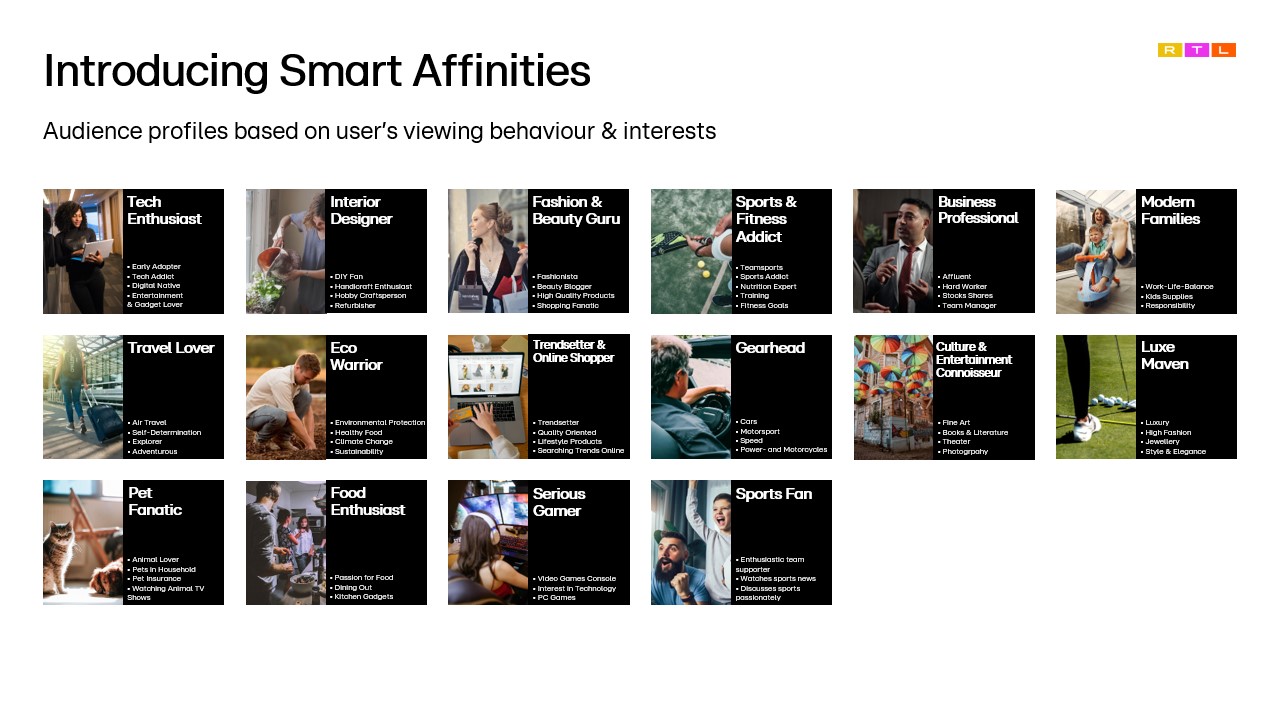
Smart Affinities Overview
Tech Enthusiast: First Mover, Tech Addicted, Trendsetter, Entertainment & Gadget Lover
Interior Designer: DIY Fan, Handicraft Enthusiast, Hobby Crafts(wo)man, Refurbisher
Fashion & Beauty Guru: Fashionist(a), Beauty Blogger, High Quality Products, Shopping Queen
Sports & Fitness Addicts: Teamsports, Sports Addict, Nutrition Expert, Training, Fitness Goals
Business Professional: Affluent, Hard Worker, Stock Exchange Savvy, Team Manager
Modern Families: Flexicurity, Work-Life-Balance, Sustainability, Responsibility
Travel Lover: Family Holiday Fan, Self-Determiner, Cosmopolitan, Adventurous
Eco-Warrior: Environmental Protection, Healthy Food, Climate Change, Sustainability
Trendsetter & Online Shopper: Trendsetter, Quality Oriented, Lifestyle Products, Investment Readiness
Gearhead: Cars, Motorsports, Speed, Power and Motorcycles
Culture & Entertainment Connoisseur: Fine art, Books & Literature, Theater, Photography
Luxe Maven: Luxury, High Fashion, Jewelry, Style & Elegance
Pet Fanatic: Animal Lover, Pets in Household, Pet Insurance, Watching Animal TV Shows
Food Enthusiast: Passion for Food, Dining Out, Kitchen Gadgets
Serious Gamer: Video Games Console, Interest in Technology, PC Games
Sports Fan: Enthusiastic Team Supporter, Watches Sports News, Discusses Sports Passionately
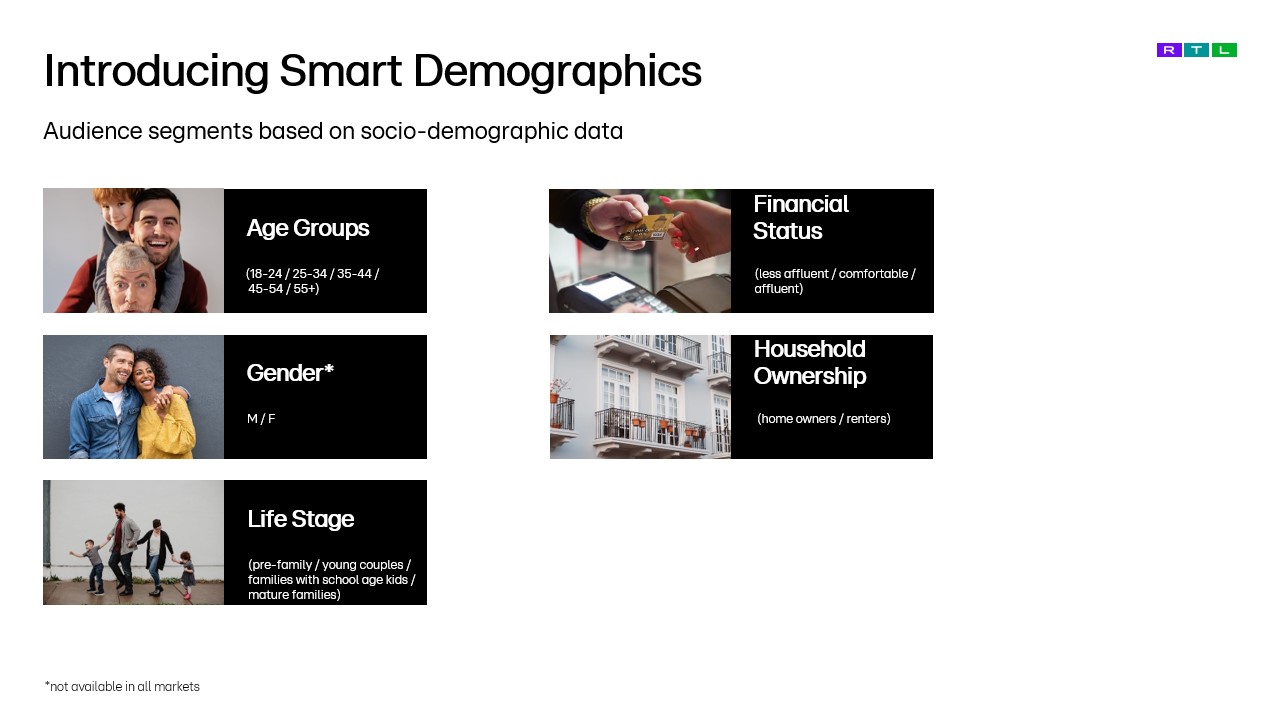
Smart Demographics Overview
Age: 18-24, 25-34, 35-44, 45-54, 55+
Life Stage:
Pre-family: Single, Dating, University, moving out
Families with school age kids: Children 6-18, Parenting Teens
Mature families: Children out of the house, Eldercare, Retirement
Financial Status:
Less affluent: ~ >1.500€ HHN
Comfortable: ~ 1.500€ - 2.500€ HHN
Affluent: ~ <2.500€ HHN
Household Ownership: Home owners and renters
Packages
A package is a pre-curated selection of advertising inventory bundled together based on specific criteria such as audience targeting, media type (e.g., Addressable TV, Online Video), device, or contextual relevance. Packages simplify the buying process by offering ready-to-use media combinations that align with campaign goals.
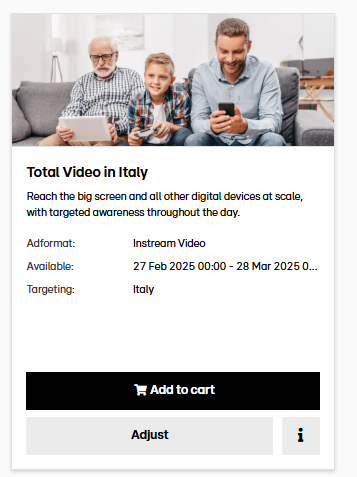
Eg. The Total Video in Italy Package
Packages are curated by our media experts using a combination of:
Audience Packages: Audience Segments based on behavior.
Media Collection: Our Framework to apply our Smart Audiences
Content Vertical: Content based verticals
Special Events: Offering Acces to special events, like NFL or Music Festivals
Package Overview
The following packages and their corresponding whitelists do not guarantee delivery and are not claimed to be complete. The whitelists mentioned here are subject to change and are intended solely to provide a general impression of the content within our packages.
Package | Sites |
|---|---|
Total Video in Germany | Sites like CrimeTime, Brigitte, livingathome, schoener-wohnen, wizelife, netzkino, n-tv, wetter, redcarpet24, autobild, musikexpress, rollingstone, petbook, cosmopolitan, wunderweib, etc. |
Big Screen Video in Germany | Sites like RTL, RTL PLUS, Samsung, Rakuten, LG, dazn, meteonews, vevo, tv-plus, sport1, waipu, 47samurai, netrange, tastemade, jukinmedia |
The following packages and their corresponding whitelists do not guarantee delivery and are not claimed to be complete. The whitelists mentioned here are subject to change and are intended solely to provide a general impression of the content within our packages.
Vertical | Sites |
|---|---|
ATV Crime | Shows like Navy CIS, CIS Miami, Border Control, Border Control: Europas Grenzschützer, Border Control: Spaniens Grenzschützer, Border Control: Italiens Grenzschützer, Border Control: Polens Grenzschützer, Border Control: Schwedens Grenzschützer |
News | Sites like NTV, Berliner Morgenpost, Abendblatt, NRZ, etc |
Travel | Sites like Geo, travelbook, rtlplus, vox, stern |
Kids | Sites toggo, toggolino, geolino, nick, rtlplus |
Automotive | Sites like abendblatt, sport1 |
Gaming | Sites and Apps like King, Candy Crush Saga, Farm Heroes Saga, Bubble Witch Saga, Pet Rescue Saga, Blossom Blast Saga, MY.GAMES, Wooga, Thunder Monetize, Play.Works, Farmerama, Rail Nation, RTLSpiele, Sport1 Games |
Entertainment | Sites like rtlplus, dmax, tlc, tele5, discovery, tv-plus, Titanos, netrange, rakuten, funke-guides, lgads, tivo, wurl, dazn, promiflash, funke-plus, rsh, rsa-radio, radiopsr, 80s80s, radiobob, deltaradio, sport1, vox, nitro-tv, |
Parenting | Sites like kidoz, adbility, bildderfrau, Eltern DE and many more |
Culinary | Sites like bildderfrau, slowlyveggie, sport1, chefkoch |
Sports | Sites like sport, motorsport-total, formel1, motorsport, sportbild, tvnow, n-tv, rtl, bild, welt, stern, plus.rtl, bravo, maennersache |
Technology | Sites like discovery, tv-plus, global.e.mi, funke-guides, funke-plus |
Pets | Sites like Petbook and many more! |
ATV Entertainment in Germany | Shows like Wer wird Millionär? Take me out, Ninja Warrior, Grill den Henssler |
Music | Sites like deezer, xite, rsh, radiopsr, 80s80s, radiobob, deltaradio, phonostar, barbaradio, ffh, schlagerplanet-radio, norawebstreams, feierfreund, radio90s90s, etc. |
Fashion & Beauty | Sites like Bildderfrau, Gala, Brigitte, etc |
Lifestyle | Sites like Morgenpost, TLC, Discovery |
Health & Fitness | Sites like sport1, bildderfrau, netdoktor |
Business | Sites like NTV, Berliner Morgenpost, Abendblatt, NRZ, guter-rat |
Ad Formats and Creatives
The storefront supports multiple ad formats, including:
Online Video (OLV) – Instream and Outstream video ads.
Addressable TV (ATV) – Various formats such as Adbreak(Video) and the Switch in XXL or L-Shape (Display)
Ad-Specifications can be found here
Yes, the AdManager supports uploading video ads using VAST video tags. To do this, just submit the link to the VAST file when creating a campaign.
Creatives can be submitted during the campaign creation flow or they can be added later.
If you get the message “your a-domain needs to be verified” when trying to upload creatives this means that the AdManager team needs to verify your domain first. During regular working hours, this usually takes a few hours after you create your account.
NO CREATIVE: No creatives were added for this Campaign. The Campaign will not deliver until a creative is added and approved.
UNDER REVIEW: A creative has been added, and is waiting to be approved by the Publisher.
APPROVED: The creative was approved by the Publisher.
ACTIVE: At least one creative was added and approved, the campaign has started.
INACTIVE: The creative have been inactivated and is no longer shown to the audience.
REJECTED: The creative was rejected and if this was the only creative, the Campaign cannot deliver.
EXPIRED: The Campaign passed the End date before a Creative was approved.
Creatives will be approved or rejected by the RTL AdManager Support team within 2 business days.
You cannot edit an approved creative on a running campaign, but you can add new ones. This is a great choice if you’d like to A/B test your creatives and optimize whichever one seems to capture more clicks. You can pause or resume the creative you are using for the campaign at any time, but must have at least one active creative per campaign available.
You can manage the creatives on a campaign by entering the creative section under Campaigns, and pressing the edit button.
Live Campaigns
To view the status of your campaign, go to the campaigns page. Various statuses are available based on your campaign progress, these include the following:
Draft: The Campaign has been submitted and is currently being created in the internal (Publisher) systems. This process can take up to 30 minutes after it has been submitted.
Inactive: There are no approved creatives added to the campaign.
Live (Ready): At least one creative has been approved and the campaign is ready to go live at the set start date.
Live (Delivering): The campaign is currently delivering impressions.
Completed: The campaign has fulfilled the budget and is no longer delivering impressions.
Cancelled: The campaign has been cancelled and will no longer deliver impressions.
Paused: The campaign has been paused and is no longer delivering impressions. The campaign must be resumed in order to deliver impressions.
Pending: The campaign has been set up and paid for but missing creatives
Yes, you can do this in the “Campaigns” section on the side menu. If paused, the campaign will stop delivering impressions until it is unpaused.
To pause a live campaign, go to Campaigns on the side menu and click on the campaign you wish to pause. Then, click on the “Active” status and change it to “Pause”
Campaigns that have been submitted and paid for can be edited from the Campaigns page. Certain options are no longer available for editing compared to when you initially created your Campaign, such as the campaign budget. In order to edit your budget, you can pause your delivering Campaign, copy it and submit a new Campaign with new dates.
Your campaign may no longer be delivering because it has passed the selected end date for your campaign. In order to continue to campaign to deliver more impressions, you will need to create a new Campaign.
An additional reason a campaign might not be delivering is if you have no active creatives. You can view all of your submitted creatives in the campaigns page. Make sure at least one is active for the campaign to deliver.
If you are still having issues, please contact the support team directly. The contact form is available through the Support button in the drop-down menu in the top right corner on the platform.
Reporting
The following metrics are available in the exported Reports in the Reporting tab. Note that some metrics may be filtered on a certain date range, depending on the settings you select when creating the report. The metrics listed in reports include:
Booked impressions: The amount of impressions that were included in your budget when you created your campaign.
Budget: The budget you set when creating your campaign.
Clicks: The amount of clicks that occurred during the filtered period.
Delivered impressions: The amount of impressions that occurred during the filtered period.
CTR: The “click-through-rate” is the number of clicks received, divided by the number of delivered user impressions. The CTR is presented in percentages.
Spend: The total amount of the campaign budget spent based on the delivered impressions.
To create a report, go to the Reporting tab in the side menu. Then, click on “Create Report” on the top right of the page. You will be then be requested to define the period for which you would like to obtain a report. If you are an agency, you will be able to select the client for which you want to obtain the report for. Finally, click on the “Save Button” on the bottom right.
Now you will see your report history. To download the report you just created, hover on the report name and click on the “Download” option on the right side. You will then obtain your report as an Excel file.
Yes. In the Reporting Tab, you can schedule reports to be automatically sent to your email on daily, weekly or monthly basis.
Billing
If your billing information is missing, you can add it anytime by going to Profile > Billing Addresses. Below is a step-by-step click guide on this process.
https://app.storylane.io/share/focykvk3qbyv
Our platform only supports invoicing as the payment method. During the onboarding process, invoicing will be linked in the background, ensuring a smooth payment experience.
Important:
When creating a new account, the platform will prompt you to enter a billing address before you can proceed with campaign booking.
Once your billing details are verified, your account will be set up for invoicing.
For any questions regarding invoicing setup, please reach out to our support team.
When you checkout, your campaign will be booked based on the selected impressions. However, you will only be charged at the end of the month for the actual delivered impressions.
This means:
Your campaign is confirmed at checkout, but the final invoiced amount is based on the real delivery of impressions.
Invoicing is processed at the end of each month, reflecting the number of impressions actually served.
For any billing inquiries, please contact our support team.
You can update your payment information in the checkout page.
My account
If you have set up your account as an agency, you can add colleagues or clients by going to the side menu, selecting Sub Accounts > New Sub Account and enter the information of the person you want to add. You can find a step-by-step guide on adding sub-accounts here.
You can update your account information by clicking on the user icon in the top right corner, then clicking profile and then edit.
You will be asked to enter your billing information when buying your first campaign. This information can then be edited anytime in the profile under the billing tab.
You can reset your password by logging out and completing this from the login page, or you can edit your password in the profile when you are logged in.
In order to change the email address associated with your account, you need to contact support. A contact form is available through the Support button in the dropdown menu in the top right corner in the platform.
For assistance with your account or to cancel your Ad Manager account please contact us. A contact form is available through the Support button in the dropdown menu in the top right corner in the platform.
